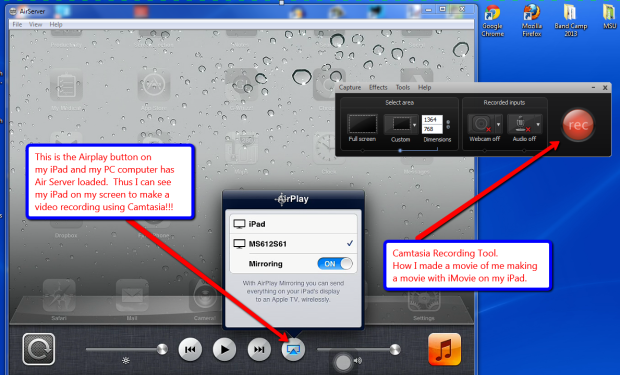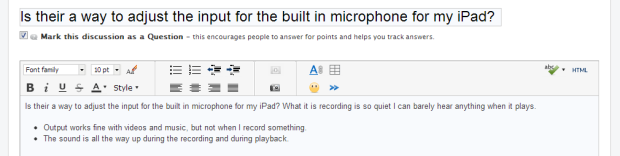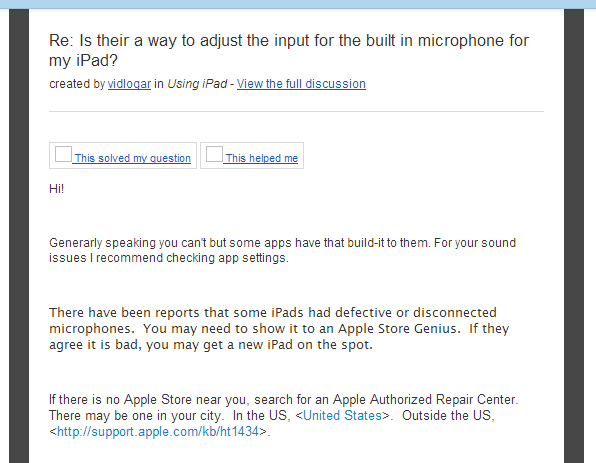Posts Tagged iMovie
NLP – Networked Learning Project (Final)
Posted by Renee Jorae in Educational Technology on July 25, 2013
 The goal of this project was to choose something that we wanted to learn about and to use only YouTube videos and forums. I downloaded a new app for my iPad called iMovie and I wanted to learn how to use it. When I return to school there will be 36 iPads for teachers to checkout, I really wanted to be able to create tutorials for students and teachers using the iPad.
The goal of this project was to choose something that we wanted to learn about and to use only YouTube videos and forums. I downloaded a new app for my iPad called iMovie and I wanted to learn how to use it. When I return to school there will be 36 iPads for teachers to checkout, I really wanted to be able to create tutorials for students and teachers using the iPad.
My journey began with YouTube and watching tutorials. There are several videos on YouTube that demonstrate how to use the iPad. So I thought I was good to go! I took some videos, inserted images, and edited these. The options in iMovie are pretty intuitive. However, I was having difficulty adding my voice and I could not hear the playback on my recordings. This posed the first of many problems.
I joined the apple forum and asked how to adjust the input of my microphone. Unfortunately, there is not a way to adjust input of the microphone and I had my sound all of the way up. Thus my final movie was going to need to be a silent film. Bummer!
I accepted this dilemma and moved on. I decided to use M&M’s to spell the words “INSPIRE ME”. I needed to find a way to prop my iPad up or make a tripod for the iPad as it was recording. I re-purposed the dishwasher to serve as my tripod. It worked pretty well, however I had the camera positioned the wrong way. I thought no big deal, I will figure out how to change the direction using iMovie. More research on YouTube and realized all I needed to do was click on the video and rotate it.
My next challenge became, How was I going to take a movie of me making a movie on my iPad? In my first post I used one hand with a video recorder and the other hand to show how what I had learned. This was awkward, so I wanted to find a better way of recording. I knew I could use my PC to record myself making a movie using an air display feature of some kind. I began searching for the right one:
- I first searched for a screen casting app and was not able to find one for the iPad.
- I then downloaded Camtasia by Techsmith to my PC Computer which does do a screencast and I was just going to use a program called AirDisplay by Avatron to show my iPad on my computer. However this program worked opposite of what I wanted; it showed my PC desktop on my iPad. What I needed was for my iPad to be mirrored to my computer so I could record myself creating a movie of me making a movie with iMovie.
- I then downloaded a 7 day free trial of AirServer. This program turns my PC computer into a server for my iPad; this is the same concept as using Apple TV. When AirServer is activated on my PC computer I can select AirPlay in the menu bar on my iPad, and I can view photos and videos which are stored on my iPad, or listen to music, on my PC computer. I could get this to work with photos, images, videos, and sound for certain programs. However not with iMovie. Aghhhhh! Another glitch! So at this point I am out of ideas as to how to use technology to make a movie of a movie using the iPad. So I took screen shots and videos of my iPad and began adding these to Camtasia on my PC. After hours and hours of working, Ray contacted me through Google Hangout about another project. He was able to help me get airplay working on my iPad and AirServer working on my PC! It worked really slick! So I started over once again.
I have learned how to use iMovie and make a tutorial of any program using AirPlay and Air Server with Camtasia!
Networked Learning Project Update 2
Posted by Renee Jorae in Educational Technology on July 23, 2013
 I sent a message to the Apple Forum about my speaker issue in my iPad which I really need resolved before I can complete my movie and I received a reply:
I sent a message to the Apple Forum about my speaker issue in my iPad which I really need resolved before I can complete my movie and I received a reply:
So as you can see I have good news and bad news. The good news I may get a new iPad. The bad news is my iMovie will need to be a silent movie. I have tried various programs to see if I could change the settings within the program and I am not able to.
Another thing that I found out is TechSmith makes a product called Ask3 . It is an screencasting app for the iPad. This will be what I want to look into before school so I can do tutorials using the iPad. In addition, there is a quiz component added as well. I am not sure if this will work.
As I am moving forward to complete my final project I somehow want to make a movie of me making a movie. My options are to look into Ask 3, video or take images of my process or maybe use the Air Server App with Camtasia on my computer.
NLP Project – Part 2
Posted by Renee Jorae in Educational Technology on July 6, 2013
I am learning how to use iMovie with only YouTube videos and forums. I want to be able to create video tutorials for students and teachers. I believe iMovie is the tool that I need to use to do this, but we will see as I keep learning. So far, I have watched the 3 YouTube videos below and have learned the basics of how to use iMovie with my iPad Apple iMovie on iPad Guided Tour
iMovie Tutorial for iPad2: IN DEPTH LOOK
How to Edit Your Videos with iMovie for iPhone/iPod Touch
However I still want to know more. My microphone is not working on my iPad for some reason so I need to check into this. This is the first of many challenges. I am not sure what the best approach is to add my voice since I am not able to record my voice with my ipad. I plan on going to a forum and asking the question about why my mic is not working.
For this post, I decided to use a flip camera to record my process on the iPad After the recording I uploaded the following video to YouTube. I set the YouTube video to Private since I am just learning that component too. I am hoping that it will be available to pull into this post.
Another challenge, my iPhone’s memory is full. I need to figure out how to move the files I took as well to be able to access them with my iPad.
In summary, my simple project of just learning to use iMovie is becoming more complex because I am also learning how to move various types of files between devices.
Click Here to view what I have learned so far or watch the video below.
Professional Learning Project – Post 1
Posted by Renee Jorae in Educational Technology on June 21, 2013
There are always tough choices to make in life and choosing something I want to learn about for the professional learning project is one of them! There is never enough hours in the day to learn everything I am interested in believe it or not. Was it going to be learning how to play the banjo or creating my own app? I could also learn how to change the settings on a camera or make a house using Google SketchUp. My final decision is learning how to create and edit a video using my new app called iMovie. I have created videos using my PC computer and Windows Movie Maker, but I have never had to opportunity to use a Mac Computer or the notorious iMovie program. Educators have raved about how easy iMovie is to use and how well it works. I shall soon find out… roll’em!
To begin my learning process I will start with following resources:
- iMovie Community Support
- CNet iMovie Forum
- MACULspace Ning
- http://www.youtube.com/watch?v=JztCEHpq7yc
- http://www.youtube.com/watch?v=4PI3-APhNso
There are other help resources available, however I am limited to YouTube and community forums. These are the resources I am not allowed to use:
Feel free to click on the title of this post and leave a comment! (Optional Prompts: Is there anything in life that you would like to learn about? Have you ever used a forum or commented on YouTube?)